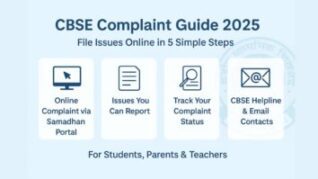📚 CBSE Grievance Help Guide 2025 – Easy Ways for Students & Parents to Raise Concerns Online
Facing an issue with your CBSE exam result, school administration, or documents? You’re not alone. The Central Board of Secondary Education (CBSE) has made it easier than ever to register complaints or seek support through a dedicated online grievance redressal system — the Samadhan Portal.
Whether you’re a student, parent, teacher, or school staff, this comprehensive guide will help you understand:
- Who can raise a concern
- What types of issues are accepted
- The step-by-step complaint process
- Tips for faster resolution
- FAQs, contact details, and more
Let your voice reach the right ears — the right way.
👥 Who Can File a Complaint with CBSE?
The Central Board of Secondary Education complaint system is open and easy to access for all concerned individuals, including students, parents, and teachers. If you’re involved with a CBSE-affiliated school in any way, you’re eligible to raise a concern.
✅ Eligible persons include:
- 🧑🎓 Students of Class 9 to 12
- 👨👩👧 Parents or guardians of students
- 👩🏫 Teachers, principals, and school administrators
- 🏫 School staff working under CBSE affiliation
Whether it’s a query about result corrections, school fees, or examination discrepancies — there’s a proper channel for you to use.
📌 What Issues Can You Report to CBSE?
Central Board of Secondary Education encourages transparency and fair practices. That’s why it accepts a wide range of concerns under various categories:
🔍 Result & Exam Related Complaints:
- Incorrect marks in results
- Unfair evaluation or missing marks
- Revaluation or rechecking delays
- Problems with admit card, roll number, or missing entries
- Errors in internal assessment entries
Example: If a student receives “Absent” in a subject despite appearing in the exam, this can be resolved through the Samadhan Portal.
🏫 School-Related Issues:
- Unreasonable fee hikes
- Harassment or discrimination complaints
- School not following CBSE guidelines
- Unavailability of teachers or lack of infrastructure
- Students are being asked to buy books and uniforms exclusively from selected vendors by the school,
Note: These issues should be brought up with the school first. If unresolved, you may escalate them to CBSE.
📄 Certificate or Document Issues:
- Delay in issuing transfer/migration certificates
- Spelling mistakes in name or incorrect date of birth
- Non-receipt of CBSE-issued digital certificates
Central Board of Secondary Education also helps students retrieve lost or incorrect mark sheets via DigiLocker or direct request.
💬 General Feedback or Suggestions:
- Suggest new features or improvements in CBSE’s functioning
- File complaints regarding staff behavior at regional offices
- Raise awareness about unethical coaching practices in schools
🌐 Introducing the CBSE Samadhan Portal
To manage all these concerns efficiently, CBSE has launched an integrated platform — the SAMADHAN (Student And Stakeholder Assistance & Help Application Dashboard for Action & Nurturing) Portal.
This portal is accessible from anywhere in India and streamlines the entire complaint registration, tracking, and redressal process.
🔗 Official Portal Link:
👉 https://www.cbse.gov.in/cbsenew/portals.html
🧭 Step-by-Step Guide: How to File a Complaint Online
Filing your concern online is quick and safe. Follow these steps:
✅ Step 1: Visit the Samadhan Portal
✅ Step 2: Choose Your Category
You’ll be asked to select your identity:
- Student
- Parent
- School representative
- General public
✅ Step 3: Select Complaint Type
You’ll see five main categories:
- Result Related
- Examination Related
- Affiliation Related
- General Complaint
- RTI (Right to Information)
Pick the one that matches your issue best.
✅ Step 4: Fill Out the Form
Provide:
- Your name, email ID, phone number
- Class, roll number, school name/code
- Description of the issue (be clear and specific)
- Upload supporting documents (PDF/JPEG format)
✅ Step 5: Submit and Save Your Complaint ID
After submission, you’ll receive a Complaint Reference Number. Save it to track your issue later.
🔄 How to Track Complaint Status?
You can visit the portal again anytime and:
- Click on “Track Your Complaint”
- Enter your Complaint ID
- View status updates and any CBSE responses
This feature helps you stay informed throughout the process.
📞 Alternate Contact Options for CBSE Complaints
If the online portal is inaccessible due to technical issues, CBSE also offers offline and email-based support.
📧 Email Support:
- General complaints: info.cbse@gov.in
- School affiliation issues: https://saras.cbse.gov.in/
☎️ Phone Numbers:
- Toll-Free Helpline: 1800-11-8002
- Delhi Regional Office Landlines:
- 011-22509256
- 011-22509257
- 011-22509258
🏤 Postal Address:
The Secretary, CBSE
Shiksha Kendra, 2 Community Centre
Preet Vihar, Delhi – 110092
🔑 Tips to Make Your Complaint Effective
Here are some pro tips to ensure your complaint is taken seriously:
✅ Use formal and polite language
✅ Be factual, not emotional
✅ Attach clear evidence (screenshots, certificates, hall tickets)
✅ Keep your Complaint ID safe
✅ Follow up only after 7–10 working days
✅ Double-check your email ID and phone number for updates
❓ Frequently Asked Questions (FAQs)
- Is the Samadhan Portal free to use?
Yes, completely free. You don’t have to pay any fee to file a complaint.
- Can I submit an anonymous complaint?
No. Valid identity and contact information are required for CBSE to take action.
- What is the ideal time window to raise a concern?
For exam results or certificate issues, raise concerns within 15–30 days of the incident.
- What if my school doesn’t support me?
You can directly raise the matter with CBSE. Your school has no right to prevent you from raising a grievance or seeking redressal.
- Can I modify my complaint after submitting it?
No, you must ensure all entries are correct before submission. You can submit a new complaint if needed.
🧑💼 Real-Life Example:
Priya, a Class 12 student from Bhopal, noticed that her marks in Chemistry were shown as 27 instead of 72. She visited the Central Board of Secondary Education Samadhan portal, submitted her re-evaluation request with a scanned answer sheet, and received a corrected mark sheet in 12 days.
Moral: Don’t panic. Use the system that’s designed to help you.
🗣️ Final Thoughts: Your Voice Matters
In 2025, Central Board of Secondary Education has shown a strong commitment toward transparency, student welfare, and digital convenience. The Samadhan Portal is a powerful tool that helps ensure fairness and accountability in India’s largest school education board.
If you ever feel stuck with incorrect results, slow certificate processing, or school-related issues — don’t lose hope.
Use the official grievance redressal system smartly and responsibly.
🔔 Stay tuned to TezKhabrein.com for more exam tips, government updates, and student-friendly how-to guides.
✅ Bookmark us to never miss important Central Board of Secondary Education and education updates.
Also read –
👉 To get a complete subject-wise overview and start your preparation the right way, download the CBSE Class 10 Syllabus 2025–26 PDF for all subjects here and plan your study schedule smartly from day one!